Top 5 Chrome Extensions for Content Enthusiasts
Discover the power of browser extensions with our curated list of top picks. These tools not only enhance your browsing experience but also boost productivity and security.
YouShare: A New Lens for YouTube™
YouShare revolutionizes the way users interact with YouTube. This extension not only facilitates the discovery and sharing of content but also offers a direct engagement platform on YouTube. It's designed to unveil hidden gems, transcending the limitations of YouTube's standard algorithm.

By offering an alternative to YouTube's traditional content suggestions, YouShare empowers users to encounter videos they might have otherwise overlooked.
OneTab
OneTab swiftly consolidates all your open tabs into a single tab page, saving up to 95% memory and reducing tab clutter in Chrome.
Perfect for those who find themselves overwhelmed with numerous open tabs, OneTab offers a streamlined solution without losing your tabs.

With a single click, OneTab consolidates all open tabs into a singular list, dramatically reducing memory usage and ensuring that the browser runs more efficiently. This not only boosts the computer's performance but also provides users with a clear, organized view of their tabs. Instead of shuffling through a chaotic array of open pages, users can easily access and restore individual or multiple tabs from the OneTab list. Additionally, the extension offers the flexibility to share tab groups as web pages, making it easier for teams or individuals to collaborate and share resources. For those who often find themselves drowning in a sea of tabs, OneTab serves as a lifebuoy, offering a simplified, efficient, and organized browsing experience.
Click and Clean
Click and Clean is a versatile tool that helps you protect your privacy, clean your browsing history, and optimize your browser's performance.
A must-have for those concerned about their digital footprint, Click and Clean ensures a safer and faster browsing experience.
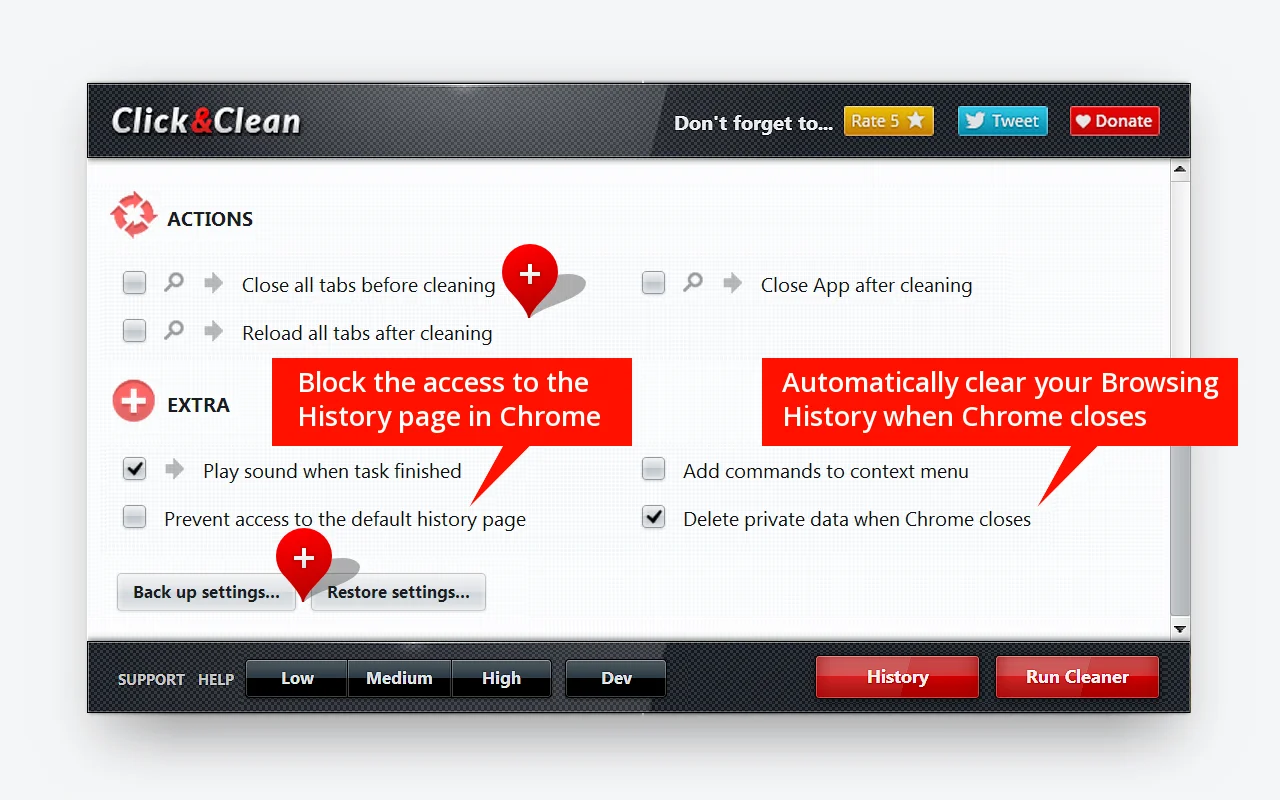
This extension is designed to help users easily clear their browsing history, cache, and cookies, ensuring that personal data and online activities remain private. But Click and Clean goes beyond just cleaning; it offers a suite of tools to enhance online security. With features like scanning for malware and testing for potential vulnerabilities, it acts as a guardian for users against potential online threats. Additionally, for those concerned about their digital trail, the extension provides an option for secure file deletion, ensuring that deleted files are irretrievable. In essence, Click and Clean is not just a cleaning tool; it's a holistic approach to online privacy and security, making it an essential companion for the modern web user.
Stylish: Custom Themes for Any Website
Stylish lets you customize and personalize your favorite websites with unique themes and skins. Say goodbye to the mundane and hello to a fresh, tailored browsing experience.
For those who love to add a personal touch to their online spaces, Stylish offers a plethora of user-generated styles to choose from.

With Stylish, gone are the days of being confined to default themes and designs. Users can now apply custom themes, tweak color schemes, or even overhaul the entire layout of almost any website. The extension boasts a vast library of user-generated styles, allowing individuals to either adopt existing designs or craft their own from scratch. For those with a flair for design, Stylish offers a platform to showcase their creativity and share their themes with a global community. On the other hand, for those simply looking to refresh their browsing experience, the extension provides countless options to choose from. In essence, Stylish transforms the passive act of browsing into an interactive and personalized journey, ensuring that the web is not just about consuming content but also about expressing individuality.
Bookmarks Sidebar
Bookmarks Sidebar provides a convenient way to access and manage your bookmarks, enhancing your organizational capabilities within Chrome.
For those who rely heavily on bookmarks, this extension offers a seamless and intuitive interface to manage them effectively.
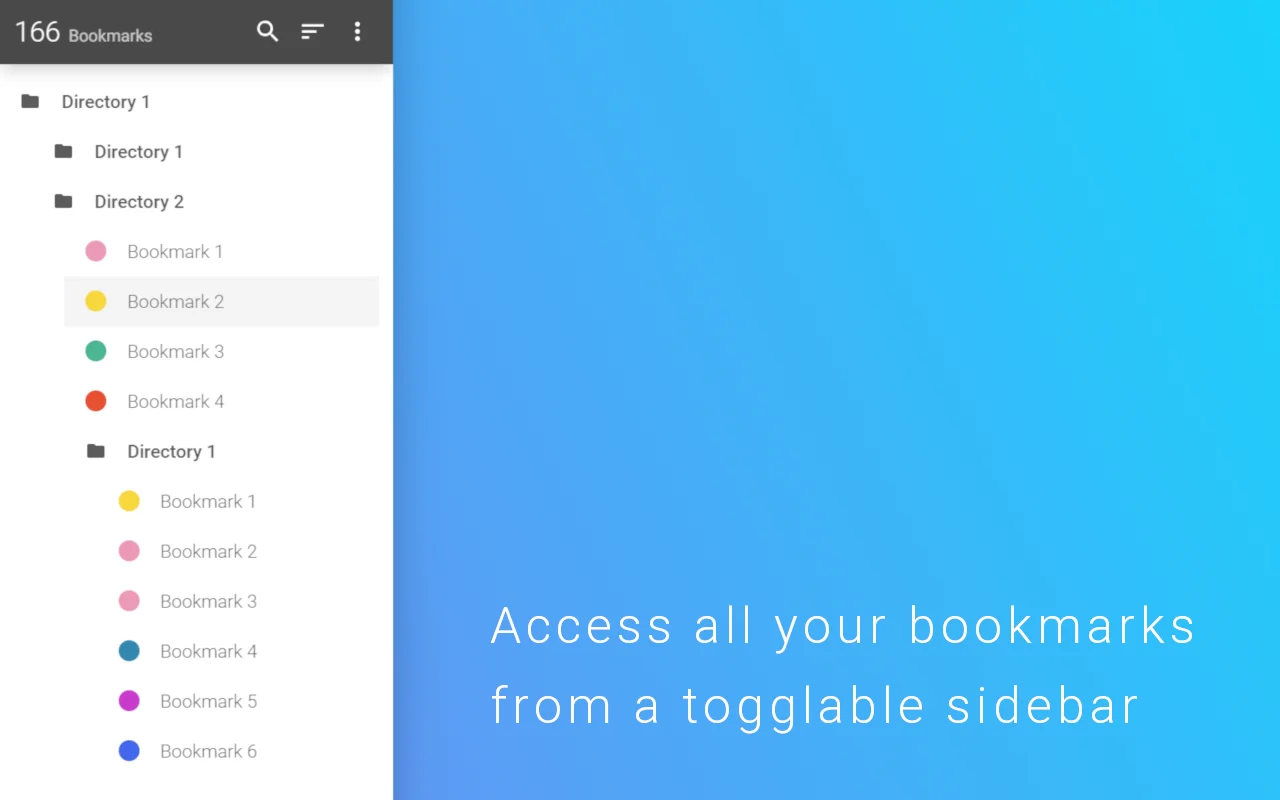
With a simple click on either the left or right side of the screen, users can access, edit, delete, or rearrange their bookmarks with ease. The drag and drop functionality ensures a user-friendly experience, while the ability to view detailed information about each bookmark with a single mouse click adds another layer of convenience. Moreover, for those who wish to check the validity of their bookmarks, the extension offers features to inspect bookmarks for updated or broken URLs. An added bonus is the option to open bookmarks in Chrome's side panel, allowing the sidebar to remain open alongside websites as a permanent fixture. In essence, Bookmark Sidebar transforms the traditional bookmarking experience, making it more intuitive, organized, and accessible for everyday browsing.



